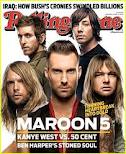You know your smartphone is doing well when 4 million people buy it in the first weekend and it temporarily sells out on all three of your carrier partners.
The overwhelming demand for the
iPhone 4S is understandable, given the much-talked-about
Siri voice-controlled assistant, as well as the device's faster dual-core processor and fantastic 8-megapixel camera. But today's top Android phones—such as the
Samsung Galaxy S II—offer plenty of features you won't find on Apple's blockbuster sequel. How do you know which side to choose?
Interface
I would never call the row-of-icons interface on the iPhone 4S fresh, but its ease of use means a lot, especially to first-time smartphone owners. And iOS 5 catches up to Android with its Notifications area, which is cleanly designed and dynamic (thanks to the addition of weather and stock info).
However, some Android phones let you do more from the notification area. On the
Samsung Galaxy S II, for example, you can toggle the wireless radios on and off. And on HTC Sense phones, you can switch between apps from this menu as well as tweak several settings. The other edge Android has in the interface department is widgets, which let you access all sorts of info at a glance. Indeed, Google's OS is so customizable that the user experience can vary drastically from one phone to the next.
Winner: iPhone 4S. While Android is more flexible, it can also be more confusing. Simplicity wins this round.
Multitasking
Just as with the iPhone 4, it's easy to switch between apps on the iPhone 4S. You just double-press the home button and swipe to either side. To shut down apps, you press and hold the screen and then tap the X next to an app's icon. Because most apps are suspended when they're not open, you don't really need to worry about them zapping battery life.
Today on Android, you must long-press the home button, but you might only see a subset of all of your running apps—and you can't close programs from this view.
Android Ice Cream Sandwich will offer a better user experience, with a Recent Apps button that displays live thumbnails of your running apps. And you'll be able to dismiss apps with a swipe.
Winner: iPhone 4S. But it looks like Android 4.0 will put Google's phones ahead.
Screen Size and Quality
One of the chief complaints people have about the screen in the iPhone 4S is that it's the same size as the original iPhone's: 3.5 inches. But what many don't realize is that this LCD's resolution is higher than the vast majority of Android phones. The display is not only crisper but brighter than most of the Android competition.
On the other hand, bigger screens are just easier on the eyes, and they don't force you to zoom in as much to read text. And although they're not as bright, the Super AMOLED displays on phones such as the Galaxy S II and the
Droid RAZR offer better contrast and more vibrant colors, making them great for watching movies. The upcoming
Samsung Galaxy Nexus will up the ante on with the first HD display (1280 x 720 pixels).
Winner: Draw. The iPhone 4S has the superior display right now in terms of detail and brightness, but some shoppers just prefer a larger screen.
Keyboard/Typing
Amazingly, Apple's multitouch keyboard remains second to none, despite the fact that in most cases you're typing on a smaller display. Both in portrait mode and landscape mode, I can type quickly and accurately. I'll certainly make more errors than when using a physical keyboard, but overall the iPhone 4S keyboard just works.
With Android phones, keyboards vary quite a bit from one phone maker to the next. Generally speaking, I've found HTC's keyboards to be the best, with Android's stock keyboard on the
Samsung Galaxy S 4G being a close second. But Android has a few advantages. One is that you can download third-party keyboards, such as Swype, from the Android Market. Second, only Android phones come with physical keyboards, though they seem to be a dying breed.
Winner: Draw. The iPhone 4S keyboard is great for its size, but some prefer a bigger screen and more customization options.
Web and Data Speeds
The iPhone 4S may have a fancy new dual-antenna system and the ability to reach 14.4 Mbps (theoretically) on AT&T, but it gets blown away by 4G Android phones. For example, the AT&T iPhone 4S delivered speeds as high as 5.3 Mbps but averaged 2.2 Mbps. Both the
T-Mobile Galaxy SII (12.6 Mbps) and the
Motorola Droid Bionic (11.6 Mbps) are faster.
In terms of loading web pages, we’ve seen a huge real-world difference as well. The iPhone 4S takes about 10 seconds to load many mobile sites (regardless of the network) versus about half that for true 4G phones. Everything on an iPhone 4S that involves data will require more patience than on an 4G Android phone, whether it’s streaming YouTube videos or updating your
Facebook news feed. The only caveat is that 4G radios (especially LTE) can drain your battery in a hurry.
Winner: Android. 4G speeds make a big difference in everyday use.
Social Networking
Apple is making a big deal about
Twitter integration with iOS 5, and it’s certainly welcome. You can share photos, websites, and more with just a couple of taps. However, Android goes deeper by including Facebook, as well as pretty much any other service that uses Android’s APIs.
For example, you don’t have to use Twitter on Android; you can use Tweetdeck instead. Android also works with Evernote, Flickr, GroupMe,
LinkedIn—you name it. We just wish the Sharing option wasn’t two clicks away from the browser page.
Winner: Android. The iPhone 4S makes it easy to share stuff on Twitter, but you need to use dedicated apps for everything else.
Camera
Apple has raised the bar for photo quality—both in terms of speed and low-light performance—with the iPhone 4S, thanks to new optics and an improved backside illuminated sensor. It also captures sharp and smooth 1080p video. Android phones such as the Galaxy S II are only a step behind in terms of speed, though, and they take equally good photos outdoors.
While the iPhone 4S has an HDR feature, there’s not much else you can do when taking photos. An advanced Android phone such as the
Amaze 4G has a panorama mode, HDR, burst shot mode, and more. And although the iPhone 4S has some editing features, the best Android phones go further, letting you add all sorts of effects without using a separate app.
Winner: Draw. The iPhone 4S has the best camera we’ve used yet, but Android phones give you more control of your images—before and after the shot.
Apps
After trailing iOS for years, Android is finally catching up to Apple in terms of the sheer number of apps available in their respective stores. Apple has about 360,000 iPhone apps, compared to approximately 320,000 for Android (according to research firm Research2Guidance). You’ll also find that both app stores stock a lot of the same stuff, from
Angry Birds and Words with Friends to
Kindle and Pandora.
But if you dig deeper, you’ll find that the iPhone 4S has a better selection of high-quality games with more impessive graphics, such as Infinity Blade and Shadowgun. You’ll also find that apps either come to the iPhone first (such as Netflix) or exclusively (such as Instagram) and just look more polished (Facebook).
Winner: iPhone 4S. The iPhone has always been known for its apps, and at least for now it still has a quality and slight quantity edge.
Secret Weapons
Only the iPhone 4S has Siri, a fantastic voice-controlled assistant that can help you with everything from scheduling appointments to sending messages. Other advantages unique to the iPhone 4S include
iTunes;
Google only offers a subset of Apple's content. And then there’s iCloud, which does a better job than Google of keeping all of your content in sync across multiple devices. Last but not least is the iPhone’s vast number of available accessories. Having a single standard connector makes things a lot easier on makers of add-ons.
Android has plenty of unique strengths as well. In addition to offering 4G speeds, only Android has free GPS navigation built in. And only Android phones support NFC, which enables mobile payments and will gain even more power with Ice Cream Sandwich. With the beam feature you’ll be able to share all sorts of info with a tap.
Winner: iPhone 4S. Siri + more content + more accessories give Apple the win in this round.
Bottom Line
Android phones won five points, but the iPhone 4S took home seven -- making this head to head appear to be a decisive victory for the iPhone 4S. But it really comes down to what you value most in a smartphone. If it’s ease of use and better apps you’re after—as well as smooth performance and a great camera—the iPhone 4S can’t be beat. Siri takes smartphones to the next level by serving your needs with real intelligence. As long as you can live with 3G speeds, you can’t go wrong with the iPhone 4S.
On the other hand, the fact that Android phones offer 4G should not be overlooked. It speeds up practically everything you do. Android also integrates with multiple social networks—instead of just Twitter—and you have a wider range of design choices. If you like the idea of customizing your interface to your heart’s content and want the option of a bigger screen, Android is the way to go









.jpg)




.jpg)
.jpg)